how to know the wifi password which is already connected
Hello friends this blog is very interesting and very simple.
I will tell you a simple trick to find the wifi password which is already connected to your pc or it is still connected.
so lets begin with steps:-
*open start and search cmd:-
*open it, you can see this type of interface:-
*type first command:
netsh wlan show profiles
*you can see this :-
*this are the wifi which i have already connected.Which is stored in my pc.
*Next command is :
netsh wlan show profiles "your wifi name" key=clear
*for example :
netsh waln show profiles "Manoj panchal" key=clear
*and just enter, then you can see this type of interface:-
*DONE! just some scroll down there is security settings in this there is key content and these content is your wifi password. See above image.
*Thankyou*
*for more tricks follow my page on facebook
*for any query you can comment us*
*for personal contact on e-mail:-
panchaldarshan332@gmail.com
*Thankyou for visiting us*
I will tell you a simple trick to find the wifi password which is already connected to your pc or it is still connected.
so lets begin with steps:-
*open start and search cmd:-
*open it, you can see this type of interface:-
*type first command:
netsh wlan show profiles
*you can see this :-
*this are the wifi which i have already connected.Which is stored in my pc.
*Next command is :
netsh wlan show profiles "your wifi name" key=clear
*for example :
netsh waln show profiles "Manoj panchal" key=clear
*and just enter, then you can see this type of interface:-
*DONE! just some scroll down there is security settings in this there is key content and these content is your wifi password. See above image.
*Thankyou*
*for more tricks follow my page on facebook
*for any query you can comment us*
*for personal contact on e-mail:-
panchaldarshan332@gmail.com
*Thankyou for visiting us*




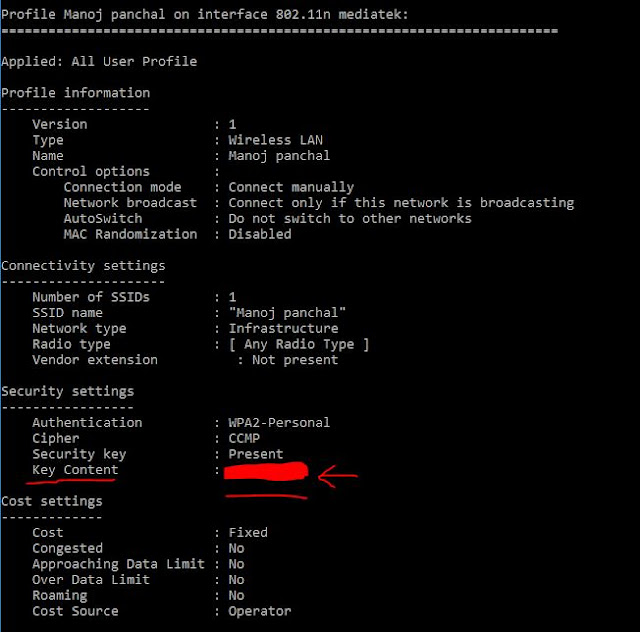


It works really....
ReplyDeletethank you.........
Delete