how to know or find your windows product key
hello friends ,this blog is very important or knowledgeable for you.
topic:-how to find your windows product key.
so lets start...........
*first of all you have to download "produkey" software by clicking below download button:
Aand click this button:-
when it is downloaded then extract the zip:-
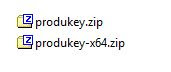
for 32 bit:-
for 64 bit:-
I am having 64 bit windows 10.
so I have to extract second "produkey-x64.zip" :-
Now ,open that folder :-
Last step , open "Produkey.exe" file.
And you can see your product key of your windows:-
*Thanks for watching my blog*
*For more tricks follow my page on facebook
*for any query comment us*
*or contact me on email :
panchaldarshan332@gamil.com
*-----------THANKYOU-------------*
topic:-how to find your windows product key.
so lets start...........
*first of all you have to download "produkey" software by clicking below download button:
Aand click this button:-
when it is downloaded then extract the zip:-
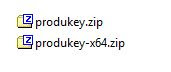
for 32 bit:-
for 64 bit:-
I am having 64 bit windows 10.
so I have to extract second "produkey-x64.zip" :-
And you can see your product key of your windows:-
*Thanks for watching my blog*
*For more tricks follow my page on facebook
*for any query comment us*
*or contact me on email :
panchaldarshan332@gamil.com
*-----------THANKYOU-------------*






Very cheap idea bro
ReplyDelete